- Component (组件) 进阶
- Component 命名规则
- Prop 命名规则
- Prop 可以有多种类型。
- 可以动态为 prop 赋值
- 使用Object来为Prop赋值
- 单向的数据流
- Prop的验证
- Non Prop (非Prop) 的属性
- 对于Attribute的合并和替换
- 避免 子组件的attribute 被父页面 所影响
Component (组件) 进阶
Component 是非常常见的,在我们的Web开发中,只要是生产环境的项目,就一定会有Component.
下面就是我们的一个实际项目中的例子, 这个项目我们只做了两个月,里面就发展到了32个component. 如下图所示:
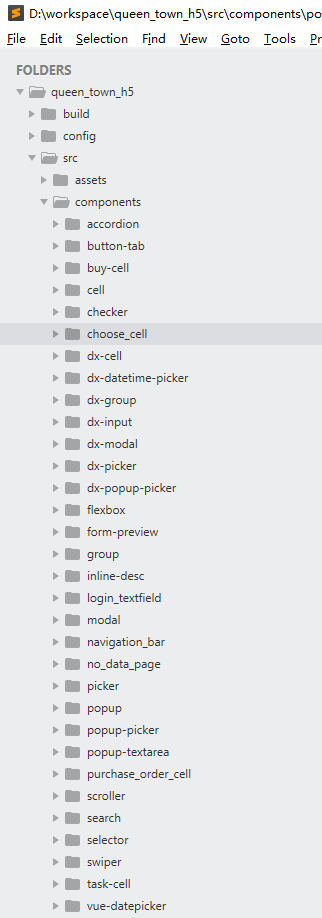
很多时候,我们甚至会看到 一个 component 中嵌套着另一个, 这个component再嵌套另外5个….
例如:
popup-picker 这个component中,看起来是这样的:
<template><div><popupclass="vux-popup-picker":id="`vux-popup-picker-${uuid}`"@on-hide="onPopupHide"@on-show="onPopupShow"><pickerv-model="tempValue"@on-change="onPickerChange":columns="columns":fixed-columns="fixedColumns":container="'#vux-popup-picker-'+uuid":column-width="columnWidth"></picker></popup></div></template><script>import Picker from '../picker'import Popup from '../popup'...</script>
可以看到,这个component中,还包含了另外两个,一个是popup, 一个是 picker.
这个时候,新人往往会眼花缭乱。 如果看到 this.$emit , 就更晕了。
所以,要做好实际项目,同学们一定要学好本章。
Component 命名规则
每个component 的命名,官方建议使用 小写字母 + 横线的形式,例如:
Vue.component('my-component-name', { /* ... */ })
这个是符合W3C的规范的。
也可以定义为:
Vue.component('MyComponentName', { /* ... */ })
这个时候,可以使用 <MyComponentName/> 来调用,也可以使用 <my-component-name/> 来调用。
Prop 命名规则
同 component, 建议使用 小写字母 + ‘-‘ 连接。
Prop 可以有多种类型。
下面是一个例子,可以看出,一个component的 prop 可以有多种类型, 包括: 字符串,数字,bool, 数组,和 Object.
props: {title: "Triple Body",likes: 38444,isPublished: true,commentIds: [30, 54, 118, 76],author: {name: "Liu Cixin",sex: "male"}}
可以动态为 prop 赋值
例如,这是个静态的赋值:
<blog-post title="Vuejs的学习笔记"></blog-post>
这是个动态的赋值:
// 1. 在script中定义post = {title: 'Triple body',author: {name: "Big Liu",sex: 'male'}}// 2. 在模板中使用。<blog-post v-bind:title="post.title + 'by' + post.author.name"></blog-post>
赋值的时候,只要是符合标准的类型,都可以传入(包括String, bool, array 等).
使用Object来为Prop赋值
假设,我们定义有:
post = {author: {name: "Big Liu",sex: 'male'}}
那么,下面的代码:
<blog-post v-bind:author></blog-post>
等价于:
<blog-post v-bind:name="author.name" v-bind:sex="author.sex"></blog-post>
单向的数据流
当“父页面” 引用一个“子组件”时, 如果父页面中的变量发生了变化,那么对应的“子组件”也会发生页面的更新。
反之则不行。
Prop的验证
Vuejs 的组件的Prop , 是可以被验证的。 如果验证不匹配,浏览器的 console就会弹出警告(warning). 这个对于我们的开发非常有利。
我们下面的代码:
Vue.component('my-component', {props: {name: String,sexandheight: [String, Number],weight: Number,sex: {type: String,default: 'male'}}})
可以看得出,
name: 必须是字符串sexandheight: 必须是个数组。 第一个元素是String, 第二个元素是Numberweight: 必须是Numbersex: 是个String, 默认值是 ‘male’
支持的类型有:
- String
- Number
- Boolean
- Array
- Object
- Date
- Function
- Symbol
Non Prop (非Prop) 的属性
很多时候,component的作者无法预见到应该用哪些属性, 所以Vuejs在设计的时候,就支持让 component接受一些没有预先定义的 prop. 例如:
Vue.component('my-component', {props: ['title']})<my-component title='三体' second-title='第二册: 黑暗森林'></my-component>
上面的 title 就是预先定义的 “Prop”, second-title 就是“非Prop”
我们想传递一个 non-pro, 非常简单, prop 怎么传, non-prop 就怎么传。
对于Attribute的合并和替换
如果component中定义了一个 attribute, 例如:
<template><div color="red">我的最终颜色是蓝色</div></template>
如果在引用了这个“子组件”的“父页面”中,也定义了同样的attribute, 例如:
<div><my-component color="blue"></my-component></div>
那么,父页面传递进来的 color="blue" 就会替换子组件中的 color="red"
但是,对于 class 和 style 是例外的。 对于上面的例子, 如果attribute换成 class, 那么最终component中的class的值,就是 “red blue” (发生了合并)
避免 子组件的attribute 被父页面 所影响
根据上面的小结, 我们知道了 “父页面”的值总会“替换” “子组件”中的同名attribute .
如果不希望有这样的情况的话,我们就可以在定义 component的时候, 这样做:
Vue.component('my-component', {inheritAttrs: false,// ...})
