- 通知提醒框
- 何时使用
- 代码演示
- 基本
- 自定义图标
- 自定义样式
- 自动关闭的延时
- 位置
- 自定义按钮
- 带有图标的通知提醒框
- 更新消息内容
- 何时使用
- API
通知提醒框
全局展示通知提醒信息。
何时使用
在系统四个角显示通知提醒信息。经常用于以下情况:
- 较为复杂的通知内容。
- 带有交互的通知,给出用户下一步的行动点。
- 系统主动推送。
代码演示
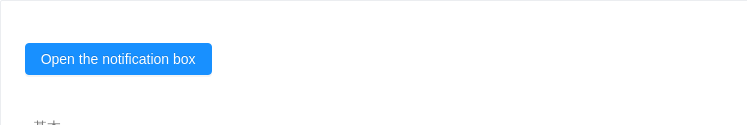
基本
最简单的用法,4.5 秒后自动关闭。
<template><a-button type="primary" @click="openNotification">Open the notification box</a-button></template><script>export default {methods: {openNotification() {this.$notification.open({message: 'Notification Title',description:'This is the content of the notification. This is the content of the notification. This is the content of the notification.',onClick: () => {console.log('Notification Clicked!');},});},},};</script>
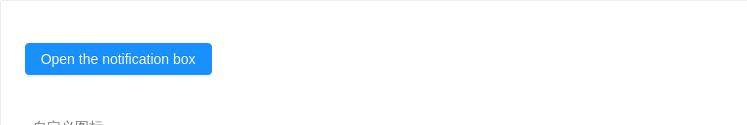
自定义图标
图标可以被自定义。
<template><a-button type="primary" @click="openNotification">Open the notification box</a-button></template><script>export default {methods: {openNotification() {this.$notification.open({message: 'Notification Title',description:'This is the content of the notification. This is the content of the notification. This is the content of the notification.',icon: <a-icon type="smile" style="color: #108ee9" />,});},},};</script>

自定义样式
使用 style 和 className 来定义样式。
<template><a-button type="primary" @click="openNotification">Open the notification box</a-button></template><script>export default {methods: {openNotification() {this.$notification.open({message: 'Notification Title',description:'This is the content of the notification. This is the content of the notification. This is the content of the notification.',style: {width: '600px',marginLeft: `${335 - 600}px`,},});},},};</script>
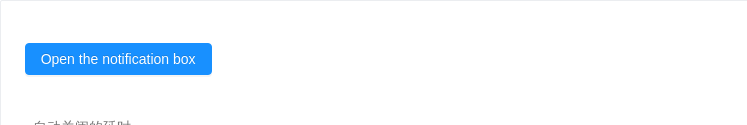
自动关闭的延时
自定义通知框自动关闭的延时,默认4.5s,取消自动关闭只要将该值设为 0 即可。
<template><a-button type="primary" @click="openNotification">Open the notification box</a-button></template><script>export default {methods: {openNotification() {this.$notification.open({message: 'Notification Title',description:'I will never close automatically. I will be close automatically. I will never close automatically.',duration: 0,});},},};</script>
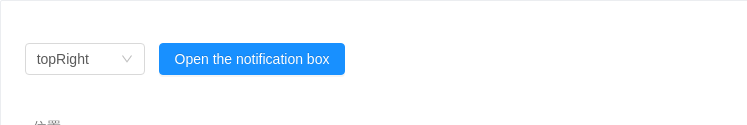
位置
可以设置通知从右上角、右下角、左下角、左上角弹出。
<template><div><a-select v-model="selected" :style="{ width: '120px', marginRight: '10px' }"><a-select-option v-for="val in options" :key="val" :value="val">{{val}}</a-select-option></a-select><a-button type="primary" @click="openNotification">Open the notification box</a-button></div></template><script>const options = ['topLeft', 'topRight', 'bottomLeft', 'bottomRight'];export default {data() {return {options,selected: 'topRight',};},watch: {selected(val) {this.$notification.config({placement: val,});},},methods: {openNotification(val) {this.$notification.open({message: 'Notification Title',description:'This is the content of the notification. This is the content of the notification. This is the content of the notification.',});},},};</script>
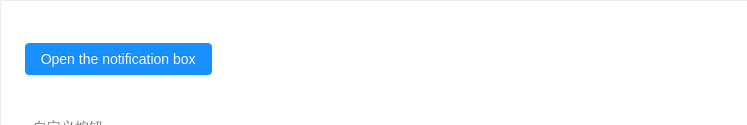
自定义按钮
自定义关闭按钮的样式和文字。
<template><a-button type="primary" @click="openNotification">Open the notification box</a-button></template><script>const close = () => {console.log('Notification was closed. Either the close button was clicked or duration time elapsed.',);};export default {methods: {openNotification() {const key = `open${Date.now()}`;this.$notification.open({message: 'Notification Title',description:'A function will be be called after the notification is closed (automatically after the "duration" time of manually).',btn: h => {return h('a-button',{props: {type: 'primary',size: 'small',},on: {click: () => this.$notification.close(key),},},'Confirm',);},key,onClose: close,});},},};</script>
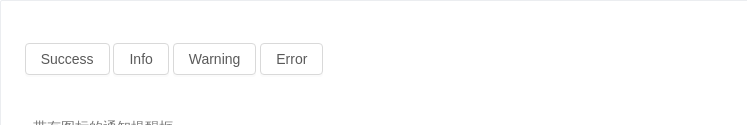
带有图标的通知提醒框
通知提醒框左侧有图标。
<template><div><a-button @click="() => openNotificationWithIcon('success')">Success</a-button><a-button @click="() => openNotificationWithIcon('info')">Info</a-button><a-button @click="() => openNotificationWithIcon('warning')">Warning</a-button><a-button @click="() => openNotificationWithIcon('error')">Error</a-button></div></template><script>export default {methods: {openNotificationWithIcon(type) {this.$notification[type]({message: 'Notification Title',description:'This is the content of the notification. This is the content of the notification. This is the content of the notification.',});},},};</script>
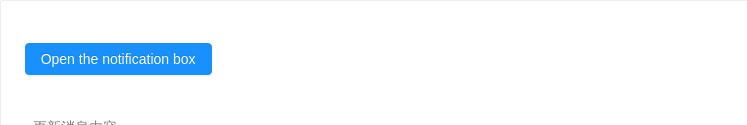
更新消息内容
可以通过唯一的 key 来更新内容。
<template><a-button type="primary" @click="openNotification">Open the notification box</a-button></template><script>const key = 'updatable';export default {methods: {openNotification() {this.$notification.open({key,message: 'Notification Title',description: 'description.',});setTimeout(() => {this.$notification.open({key,message: 'New Title',description: 'New description.',});}, 1000);},},};</script>
何时使用
在系统四个角显示通知提醒信息。经常用于以下情况:
- 较为复杂的通知内容。
- 带有交互的通知,给出用户下一步的行动点。
- 系统主动推送。
API
notification.success(config)notification.error(config)notification.info(config)notification.warning(config)notification.warn(config)notification.open(config)notification.close(key: String)notification.destroy()
config 参数如下:
| 参数 | 说明 | 类型 | 默认值 |
|---|---|---|---|
| btn | 自定义关闭按钮 | vueNode |function(h) | - |
| class | 自定义 CSS class | string | - |
| description | 通知提醒内容,必选 | string |vueNode |function(h) | - |
| duration | 默认 4.5 秒后自动关闭,配置为 null 则不自动关闭 | number | 4.5 |
| icon | 自定义图标 | vueNode |function(h) | - |
| key | 当前通知唯一标志 | string | - |
| message | 通知提醒标题,必选 | string |vueNode |function(h) | - |
| placement | 弹出位置,可选 topLeft topRight bottomLeft bottomRight | string | topRight |
| style | 自定义内联样式 | Object | string | - |
| onClose | 点击默认关闭按钮时触发的回调函数 | Function | - |
| onClick | 点击通知时触发的回调函数 | Function | - |
还提供了一个全局配置方法,在调用前提前配置,全局一次生效。
notification.config(options)
notification.config({placement: 'bottomRight',bottom: '50px',duration: 3,});
| 参数 | 说明 | 类型 | 默认值 |
|---|---|---|---|
| bottom | 消息从底部弹出时,距离底部的位置,单位像素。 | string | 24px |
| duration | 默认自动关闭延时,单位秒 | number | 4.5 |
| getContainer | 配置渲染节点的输出位置 | () => HTMLNode | () => document.body |
| placement | 弹出位置,可选 topLeft topRight bottomLeft bottomRight | string | topRight |
| top | 消息从顶部弹出时,距离顶部的位置,单位像素。 | string | 24px |
